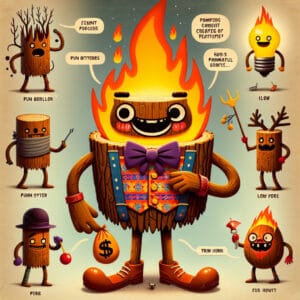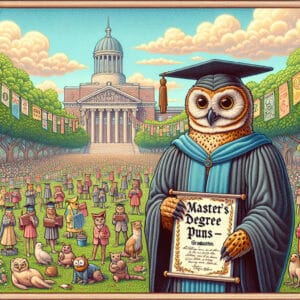If you’re a Photoshop enthusiast and love to have a good laugh, then you’ve come to the right place! Get ready to enhance your design humor with our collection of 200+ hilarious Photoshop puns. From puns about layers to jokes about filters, we’ve got it all covered. These puns are perfect for sharing with your designer friends or simply brightening up your own day.
“Picture Perfect Laughter: The Best Photoshop Puns” (Editors Pick)
1. I took a picture of my laptop, but it needed a little touchpad.
2. “A bad Photoshop job is like a bad haircut, it’s just a poorly cropped sensation.”
3. I was going to create a fantastic design using Photoshop, but it turned out to be a pixelated disaster.
4. “When it comes to manipulating images, Photoshop is a brush with greatness.”
5. I told my friend that Photoshop can fix anything. He said, ‘Really?’ I replied, ‘Yeah, that program is a real crop-saver.'”
6. I asked my designer friend to Photoshop me into a picture with a famous celebrity. He replied, ‘You better get ready to face the reality of being a bit manipulated.'”
7. “When it comes to Photoshop, you need to have layers of patience.”
8. I’m terrible at Photoshop, but thankfully no one can tell the difference between my amateur edits and a professional’s work.
9. “Why did the photographer use Photoshop? To brush up on his editing skills.”
10. I asked my friend to enhance my photo in Photoshop, but he said he couldn’t. I asked him why, and he said ‘because that would be a picture perfect crime.'”
11. “When it comes to Photoshop, the world is your oyster. You just need to crack open the program.”
12. “My graphic designer friend said that Photoshop was his dream program, but I told him not to paint his aspirations too high.”
13. I was going to Photoshop myself a girlfriend, but I realized my picture was not compatible with any other image.
14. “I tried to use Photoshop to make myself look younger, but all I got was an old version of myself.”
15. I told my roommate that I was going to Photoshop my body parts together to see what I would look like. She said, ‘Don’t do that, you don’t want to cover-up your imperfections.'”
16. “I used Photoshop to remove all my blemishes, but then I realized I just looked like a blank canvas.”
17. I asked my boss if I could Photoshop my office to look like a tropical paradise. He replied, ‘Sure, as long as you don’t create a sandy mess.'”
18. “I was going to make a pun about Photoshop, but then I realized it was a bit manipulated.”
19. “When it comes to Photoshop, I like to think outside the clipping mask.”
20. “I told my friend that Photoshop can turn any photo into a masterpiece. He replied, ‘I don’t buy it, that program seems a bit sketchy.'”
Pixel Perfect Puns (One-liner Puns)
1. Why did the graphic designer refuse to use Photoshop? He wanted to keep his art organic.
2. Did you hear about the graphic designer who photoshopped himself into a group photo? He really made the picture.
3. Photoshop is an amazing tool… it can turn a pea into a dragon fruit.
4. Why did the entrepreneur use Photoshop before his big pitch? He wanted to make a great impression.
5. I told my Photoshop software to make me look like a millionaire. It said “Sorry, you have to be a little more realistic.”
6. The graphic designer finally found a good way to erase his mistakes – he got rid of them with Photoshop.
7. Just remember, when you Photoshop, you’re just adding pixels to your image – and the world can’t tell the difference.
8. Why did the teacher ask her students to use Photoshop? She wanted to see their layers of knowledge.
9. The graphic designer used Photoshop to mend her broken heart… it’s amazing what a good “clone stamp” can do.
10. I tried to make my dog look like a lion in Photoshop… but it ended up being a ruff edit.
11. The photographer who always has the perfect shot… must have a lot of Photoshop experience.
12. Have you heard of the new Photoshop therapy? It’s a bit pixelated, but it works wonders.
13. The graphic designer who is never happy with their work… must have a real complex layer system.
14. My wife asked me to Photoshop her wrinkles out… but the only thing I could think of was “wrinkle remover”.
15. The graphic designer who always has great perspective… must know how to use the transform tool in Photoshop.
16. Why did the designer break up with Photoshop? It just didn’t have the layers they were looking for.
17. I used Photoshop to make me look taller. It’s not a perfect edit, but I’m getting there.
18. The graphic designer who makes amazing portraits… must have a lot of experience in the blur tool.
19. Why did the chef use Photoshop to enhance his photos? He wanted to add a pop of color, but didn’t want to over-season the image.
20. My friend needs to learn how to use Photoshop. He’s not the brightest pixel in the image.
Photoshopped Puns (Question-and-Answer Playfulness)
1. How did the image editor get in shape? He photoshopped himself into a gym.
2. Why did the photographer get lost in the editing software? Because he couldn’t find his way around the Photoshop.
3. How do you get two layers to work together in Photoshop? You need to merge them.
4. Why was the graphic designer bad at Photoshop? Every time he hit “undo,” he went back two steps.
5. What do you call a Photoshop expert who’s also a physicist? A pixel physicist.
6. Why did the artist switch from painting to digital art? He wanted to master his brush strokes in Photoshop.
7. What do you call a Photoshop disaster? A pixelated nightmare.
8. Why did the designer break up with his girlfriend? Because she used GIMP instead of Photoshop.
9. What’s the best way to make a photo of a necktie look nice? Use a tight crop in Photoshop.
10. Why did the photographer start using Photoshop? He wanted to retouch his love life.
11. What did the designer say when he found the perfect image? “This was the missing piece in my digital puzzle.”
12. Why did the fashion photographer love Photoshop? Because he could always get a good crop.
13. What’s Bruce Wayne’s favorite graphics program? Bat-Photoshop.
14. Why did the astronaut bring Photoshop to space? He wanted to create some out-of-this-world designs.
15. What do you call a cat that’s good at Photoshop? A Meow-graphic designer.
16. Why did the graphic designer go to the doctor after using Photoshop? He had a bad case of crop-dust allergies.
17. Why did the computer programmer become a graphic designer? He wanted to fill the world with the most beautiful pixels, Photoshop by Photoshop.
18. What’s the difference between a graphic designer and a hypnotist? One uses Photoshop, and the other uses Phi-n-Photo.
19. What did the designer say to his computer when it crashed while he was working on Photoshop? “This is pixel-l-ar.”
20. What do you call an image you edit in Photoshop that you can’t bear to look at again? A un-bearable mock-up.
Picture This: Double Entendre Puns with Photoshop
1. Did you hear the one about the graphic designer who was always photoshopping pictures of his pet fish? He was quite an expert in trout-tout manipulation.
2. She was such a master of photoshop that her coworkers called her “The Mantis” because she could so easily crop.
3. Did you hear about the designer who got fired from his job at a photography store? He just couldn’t develop any relationships with his coworkers.
4. Why did the graphic designer get in trouble for using Photoshop on his rental car’s manual? He airbrushed the damage, but the rental company still noticed the ‘re-touched’ bumpers.
5. The photographer’s assistant handed her a photo to edit, but she couldn’t find the “brightness” button. She was told to just “lighten up.”
6. Why did the graphic designer go to jail for using Photoshop? It turns out that you can’t just crop someone out of a photo if they’re a wanted criminal.
7. How did the pro photographer cut her sandwich? Using Photoshop.
8. She told her coworkers that she was going to “photoshop” her ex-boyfriend out of her life. But we all knew what she meant.
9. The designer created a visually stunning composite image by superimposing his ex-wife’s face onto an image of a bridge. He called it his “ex-espan-sion project.”
10. I know we said that we were going to “Photoshop” our coworker out of the group picture, but I don’t think any of us expected her to actually use Photoshop and make it look so convincing.
11. Why did the graphic designer break up with his girlfriend after they had sex? She kept asking him to “crop” and “cut” in ways that made him uncomfortable.
12. The designer was so good at using Photoshop that his boss told him he needed to “teach the rest of the team how to use it.” The designer just smirked.
13. She’s such a talented photo editor that she could probably make a photo of an omelette look like a sultry boudoir scene.
14. Why did the graphic designer refuse to work on any projects for clothing stores? He absolutely refused to airbrush.
15. The designer used Photoshop on a photo of a tomato to make it look like a beer glass. He called it his “Brew-Mato.”
16. I was going to submit my design for a book cover, but I got a friend to look at it first and she told me it was a bit too risque. Apparently, the title looked like it said “See Me Naked” instead of “Semi-Nature.”
17. The designer kept getting reprimanded at work for using Photoshop on ads for lingerie stores. They called it “Pantie-ing.”
18. I once went on a date with a graphic designer. He was nice, but he wouldn’t stop talking about how he “cropped” his ex-girlfriend out of all the photos they took together.
19. The photographer told the model to “stick out her chest.” The model did so, but the photographer meant her “natural” one, not the one that had been edited into the photo.
20. When the designer brought her laptop in for repair, the technician asked if she wanted him to “strip” it of all the viruses. She didn’t know how to respond.
Photoshop Phun (Puns in Photoshop Idioms)
1. I’m not very good at Photoshop, but I’m learning by pixel.
2. I’m so good at Photoshop, I can crop out all my problems.
3. My Photoshop skills are a bit hazy, but I’m working on my layers.
4. I don’t always use Photoshop, but when I do, I prefer to add a little contrast.
5. My Photoshop teacher said, “The pen tool is mightier than the brush tool.”
6. I’m a bit of a Photoshop magician. I can make anything disappear, except my student loan debt.
7. I was going to Photoshop a picture of a bunny, but it was overexposed.
8. Photoshop has a special place in my heart… it’s right next to the selection tool.
9. I’m not great at Photoshop, but I have the magic wand to make it work.
10. If at first, you don’t succeed, try, try, layer.
11. They asked me if I could Photoshop a picture of a sheep. I said, “Ewe can’t be serious!”
12. I don’t always use Photoshop, but when I do, I prefer to mirror my mistakes.
13. If you’re looking for a good Photoshop joke, layer this one on thick.
14. I fell in love with Photoshop the first time I learned to curve my enthusiasm.
15. Don’t be afraid to blur the lines in Photoshop, it could lead to some great discoveries.
16. I created a whole new layer of problems when I tried to Photoshop my way out of a traffic ticket.
17. The key to a great Photoshop image is to always stay full of color and saturation.
18. My boss told me to use Photoshop to create a picture that would go viral. I said, “I’m not sure I have the right layers for that.”
19. They say a Photoshop expert never makes mistakes, but I clip masked my doubts and tried anyway.
20. You see a problem, I see a pixel-perfect-oppertunity in Photoshop.
Pixels to Pun-els (Juxtaposition of Photoshop Puns)
1. I wanted to improve my Photoshop skills, but all the tutorials were pixelated.
2. My favorite tool in Photoshop is the magic wand because it’s spellbinding.
3. I Photoshopped a picture of a skeleton, but it still looked like it had flesh-eating bacteria.
4. When my friend showed me her Photoshop project, I asked, “What’s the layering for?” She responded, “For getting through life, like a croissant.”
5. I tried to edit my photo with a photo of a potato, but it just looked mashed-up.
6. I’m not very good at Photoshop, but I’m great at layering excuses.
7. My Photoshop skills are like a photo of a ghost – they’re barely there.
8. My friend asked me to edit his picture, but I told him I had no portrait-e.
9. My Photoshop project of a mermaid turned out fishy.
10. I was going to print out my Photoshop project on a large canvas, but it ended up being a faux-pas.
11. I used Photoshop to make myself look taller, but it was just a vertical gimmick.
12. My Photoshop skills are such a blur, it’s like I’ve been drinking from a liqueur.
13. In Photoshop, I always use the crop tool so my images won’t canvas my entire screen.
14. My editing skills on Photoshop are cheesy – they’re a bunch of gruyere.
15. I tried Photoshopping my friend in front of a green screen, but he ended up looking like a pea pod.
16. When I showed my professor my Photoshop project, he just said, “Your editing skills are a bit sketchy.”
17. I Photoshopped myself into a picture of the Amazon rainforest, but it just looked like I was stuck in a dense thicket.
18. I tried editing a picture of my dog in Photoshop, but he just looked like a pixelated blob.
19. I edited a photo of a palm tree to make it look like a hand, but it didn’t quite palm efficiently.
20. My Photoshop skills are a like a blank canvas – nothing to look at.
Pixel Puns: Laughing Your Way Through Photoshop
1. Snap Happy Photoshops
2. Layers of Love Photoshop
3. Creative Clicks Photoshop
4. A Little Birdie Told Me Photoshop
5. Pixel Perfect Photoshop
6. Cut and Paste Photoshop
7. Brighten Up Photoshop
8. The Magic Wand Photoshop
9. Filters Galore Photoshop
10. Golden Hour Photoshop
11. Graphic Guru Photoshop
12. Pic-Tacular Photoshop
13. Photoshop Phenomenon
14. Picture Perfect Photoshop
15. Layer Cake Photoshop
16. Designated Design Photoshop
17. The Brushstroke Photoshop
18. Fixed in Photoshop
19. Crop and Drop Photoshop
20. Artful Edits Photoshop
Pixel Perfect Puns (Spoonerisms on Photoshop)
1. Slothope
2. Slopeshop
3. Hashpop
4. Poshtohop
5. Phoshotop
6. Shotpophop
7. Toshpophop
8. Photosnot
9. Shopatosh
10. Pophotoshop
11. Hotopshos
12. Shophotop
13. Topshopoh
14. Hopshoto
15. Potoshosh
16. Choptoshop
17. Mopshophot
18. Stopophop
19. Fopshophot
20. Scopeshot
Creating Images with Pun-ache (Tom Swifties on Photoshop Puns)
1. “I was never any good at photo manipulation,” said Tom meanly.
2. “These brushes are too small,” said Tom bluntly.
3. “I need to crop this image,” said Tom offhandedly.
4. “All these editing options are making me dizzy,” said Tom abstractly.
5. “I’m not sure this filter works,” said Tom skeptically.
6. “I can’t find the right hue,” said Tom blue.
7. “This gradient isn’t quite right,” said Tom, monotonously.
8. “I need a break from all this retouching,” said Tom, touchingly.
9. “I’m getting lost in all these layers,” said Tom, bewilderedly.
10. “I think I need more contrast,” said Tom darkly.
11. “This software is really expensive,” said Tom, dearly.
12. “I never realized how much photo editing is like painting,” said Tom, artfully.
13. “This collage isn’t turning out how I wanted,” said Tom, puzzled.
14. “I need to clone this object,” said Tom, moonily.
15. “I’m tired of looking at screens all day,” said Tom wearily.
16. “I think I got carried away with the blur tool,” said Tom, hazily.
17. “I’m not sure how to fix this,” said Tom, troubleshooting.
18. “I feel like I’m in a digital darkroom,” said Tom, developingly.
19. “I’m never going back to the old version,” said Tom, upgradingly.
20. I wish I had a better camera,” said Tom, pointedly.
Contradictory Clicks: Photoshop Puns (Oxymoronic Puns)
1. I had to use Photoshop to make this natural disaster look believable.
2. I’m going to use Photoshop to create a realistic non-existent creature.
3. I only use Photoshop to enhance my natural look.
4. My lawyer advised me to Photoshop my mugshot.
5. I’m a professional Photoshopper, but I prefer to work with old-fashioned film.
6. To make this flagrant lie look legit, I’m going to use Photoshop.
7. This Photoshop tutorial is for beginners with advanced skills.
8. I Photoshopped myself as an alien for Halloween, but people still recognized me.
9. I Photoshopped myself to look like a model, but I still can’t get a date.
10. I Photoshopped the stars out of the sky, and now they’re making an album without me.
11. This Photoshop project is going to be an epic fail because I just wing it.
12. I’m going to use Photoshop to make this ugly sweater look fashionable.
13. My boss Photoshopped his face on everyone’s Christmas card this year.
14. I Photoshopped my ex out of our vacation photos, and now it looks like a solo trip.
15. I Photoshopped my friend’s head into a pet’s body, and he got more likes than me.
16. I’m going to use Photoshop to make this bland meal look delicious.
17. I Photoshopped my diploma to get a better job, and now I’m a professional imposter.
18. I Photoshopped my resume to include more “skills,” but I can’t even open the program.
19. I’m on a diet, but I just Photoshopped my face onto a cake to celebrate.
20. I’m going to use Photoshop to create an optical illusion that doesn’t actually exist.
Pixel Perfect (Recursive Photoshop Puns)
1. Did you hear about the artist who started using Photoshop? He finally realized that all his work was just layers.
2. I made a Photoshop tutorial, but it ended up being a pixelated mess. Oh well, back to the drawing board.
3. I asked my Photoshop instructor if she could make me look thinner, but she said it was just a brush off.
4. I love using the clone stamp tool to create duplicate objects in Photoshop. It’s like having my own mini me.
5. I tried using the dodge tool on a picture of a donut, but it just made it look glazed and confused.
6. I always get suspicious when someone says they’re a master of Photoshop. It’s like, “Oh really? Show me your crop skills then.”
7. You can’t just throw any image into Photoshop and expect it to turn out great. You have to adjust the hue-manity levels.
8. I wanted to create an optical illusion in Photoshop, but I couldn’t find my way around the layers.
9. A friend of mine spent all night trying to create a fire effect in Photoshop. I think he’s still burning the midnight oil.
10. I made a Photoshop composition of a flower garden, but it ended up being a Photoshop composite-ion.
11. I love using the liquify tool in Photoshop to make people look more attractive. It’s like giving them a digital facelift.
12. I wanted to create a grunge look in Photoshop, but it just ended up being grungy-mole.
13. I asked my friend to help me learn Photoshop, but he was just brushing me off.
14. I wanted to create a surreal landscape in Photoshop, but I couldn’t find the right balance between reality and my imagination.
15. I tried to use the gradient tool in Photoshop, but my brain just didn’t have the inclination.
16. I wanted to create a photorealistic effect in Photoshop, but it ended up just being another pixelation in my mind.
17. I tried to learn Photoshop by watching tutorials, but my progress was starting to blur.
18. I practiced using the pen tool in Photoshop, but I still can’t draw a straight line to save my life.
19. I wanted to create a vintage effect in Photoshop, but it was a total negative.
20. I spent all day trying to create a reflection effect in Photoshop, but I just kept getting background noise.
“Pixel Perfect Puns: Playing with Clichés in Photoshop”
1. “I’m not great at Photoshop, but I can edit a photo well enough to make it look like I’m a pro.”
2. “I don’t always use Photoshop, but when I do, I prefer the ‘Clone Stamp’ tool.”
3. “I’m a Photoshop master, I can even make a potato look like a celebrity.”
4. “I’m so good at Photoshop, I can even ‘crop’ out my ex from a group photo.”
5. “Photoshop has taught me that sometimes, the background is all you need to focus on.”
6. “When life gives you lemons, add some Photoshop magic and make it into a citrusy masterpiece.”
7. “Photoshop is like a box of chocolates, you never know what you’re going to get… unless you’re skilled in the program.”
8. “A picture is worth a thousand words, but a Photoshop-edited picture is worth a million buckles.”
9. “Before Photoshop, I was a mere mortal. But now, I am a god of editing.”
10. “Photoshop has taught me that anything is possible, even turning an ordinary cat into a majestic lion.”
11. “I’m a Photoshop ninja, I can make a person disappear faster than a magician.”
12. “Photoshop is like a canvas where you can paint your wildest fantasies.”
13. “A picture is worth a thousand pixels, but a Photoshop-edited picture is worth a thousand critics.”
14. “Photoshop has taught me that even the most mediocre photo can become a masterpiece with the right editing skills.”
15. A Photoshop wizard never reveals his tricks…unless he is in a tutorial video.
16. “The only thing harder than using Photoshop is finding the ‘undo’ button when you’ve made a mistake.”
17. Photoshop is like a science experiment, except instead of chemicals, you are working with pixels.
18. “I may not be a magician, but I can make a person disappear in a photo faster than you can say ‘Abracadabra.'”
19. “Photoshop is like a gym, you have to work out your editing muscles to become stronger.”
20. “In a world of ‘Before and After’ photos, I prefer the ‘Before and Photoshop’ versions.”
In conclusion, we hope that these 200+ Photoshop puns have brought a smile to your face and tickled your design humor. If you’re still craving more witty wordplay and creative puns, be sure to check out our website for more hilarious content. Thank you for stopping by and enjoying a good laugh with us!